
Enrich Overview
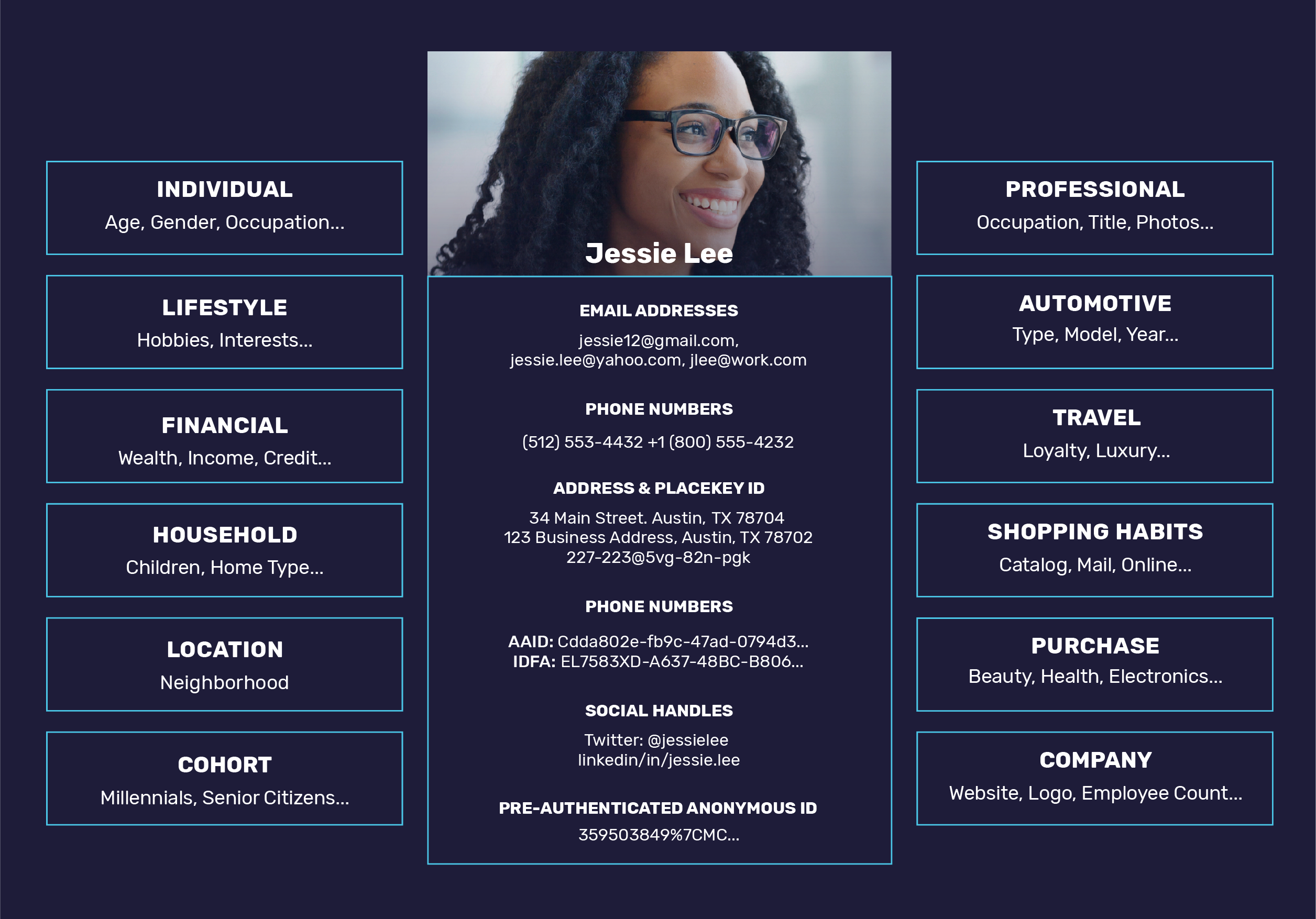 Drawing from our patented identity graph, FullContact’s Insights Bundles fuel identity-based marketing efforts by enriching customer data files with industry-leading breadth and depth of consumer level data.
Drawing from our patented identity graph, FullContact’s Insights Bundles fuel identity-based marketing efforts by enriching customer data files with industry-leading breadth and depth of consumer level data.
Multiple dimensions of insightful data on U.S. consumers empowers you to:
- Gain comprehensive insights into your customers
- Understand differences in key customer segments and markets
- Develop richer, more personalized customer experiences
- Find prospective customers who have similar attributes of your top customers
- Create high-performing audiences for multi-channel campaigns
Our Enrich product empowers you to turn data into unique customer insight at an individual level, ensuring programs and campaigns are relevant and targeted, leading to improved ROI and brand loyalty.
Understanding the Enrichment Data
Updates
Our Identity Graph sees more than 30+ million updates per day. Our graph is rebuilt biweekly, inclusive of thousands of data sources, and with 240M U.S. profiles, the refresh rates vary based on updates from FullContact’s sources and manual curation.
- Our Consumer Data is updated quarterly
- Mobile Ad IDs are updated weekly
Sources
Our consumer data has hundreds of new sources of U.S. business and consumer data including:
- Overall
- Organic growth of the FullContact Graph
- Public record data
- Voter registrations
- Local property information
- Self-reported surveys
- Consumer purchases
- Shopping behavior - online / brick and mortar
- Credit card transactions
- Social Affinities
- Other third-party data partners
- Professional Data
- Exclusive memberships and subscriptions
- Online and Print Publications
- State, Local and Regional Filings
- Trade Associations
- Government Records
- Business Directories
- Websites
How to Leverage Enrich
Enrich is built upon our Identity Resolution capabilities, linking disconnected and siloed identity fragments so you can offer better contextualized offers and messages throughout each stage of your customer’s purchase journey. Creating this personalized experience lets your customers feel understood and appreciated, leading to deeper brand engagement, greater loyalty, higher LTV and improved ROI.
Filling in the gaps in your first-party data with timely, accurate information from hundreds of other sources provides deeper, more insightful understanding. By gaining knowledge of your customers beyond their direct interactions with your company, you also gain the ability to micro-segment your audiences and delight them with differentiated offerings and consistent communication in omnichannel environments.
A deeply enriched database enables you to segment your prospects and customers in more meaningful ways, empowering you to understand the profiles and motivations of individual segments, identify high potential customers, and tailor a brand experience based upon understanding and empathy that wins their hearts over time. This will help you improve your allocation of resources to activate your highest spending and highest potential segments and an ability to find new audiences that look like loyal and high value customers.
Want to learn more about Enrich? See our in-depth guide here (link to more enrich information). Otherwise, let’s get started working with the FullContact Platform
Getting Started with Enrich
The Enrich API provides additional data points to customer and prospect data in the form of Insight Bundles. You can find more about the Enrich API under Enrich Overview on the left navbar but now that we have our API Key, lets jump into a simple Enrich call!
The Enrich API uses a RPC-style interface. All requests sent to the API are done over HTTPS using the POST method, with content sent as JSON in the request body. All acceptible inputs and combinations are highlighted in the multi field request section of the API documentation. For this simple example we will call the enrich API with a single email identifier.
Step 1: If you already have an account, start by logging in. If you don’t have an account, start by creating one in the FullContact Platform.
Doing so will allow you to access the FullContact Platform, which has some helpful tools to get started interacting with FullContact’s services, which you can read more about in the FullContact Platform Overview. Additionally, having an account will allow you to generate an API Key, which is required to interact with our APIs.
Navigate to the “API Keys” menu and click “GENERATE NEW API KEY”. Follow the prompt, giving your API key a name.
Note: Copy your API key and store it somewhere secure. You will not be able to see the whole key again. No longer have access to the full key? Don’t worry! You can generate a new one using the same process.
Be sure to keep this key secure and only share through secure and appropriate channels when necessary. If someone gains access to your API key, they will be able to incur unwanted charges against your account. You can delete keys at any time should you accidentally expose them to the world.
Step 2: Now that you have generated your API key, let’s enrich a person via the API. In this step, we will be sending data to the FullContact in the form of a multi field identifier.
Request - via curl
curl --request POST 'https://api.fullcontact.com/v3/person.enrich' \-H 'Authorization: Bearer FC_API_KEY' \-H 'Content-Type: application/json' \-d '{"email": "snriedel85@gmail.com"}'
The result will vary depending on which Insights Bundles are enabled for your account.
Response
{"fullName": "Shawn D Riedel","ageRange": "29-39","gender": "Male","location": "Lexington, Kentucky, United States","title": "Swimming Specialist","organization": "American Power Locks","twitter": "https://twitter.com/riddlesontime","bio": "Swimming specialist at American Power locks","avatar": "https://img.fullcontact.com/sandbox/18x3-Mrv8IyENsOVKg4ui4HZnGiZYReEh.png","website": "http://www.shawnpower.com/","details": { ... }}
Step 3: Next Steps with Enrich
Jump into the enrich API Docs to see more examples on how to call resolve.
Prefer to batch enrich your data? Reach out to a sales representative to learn more.